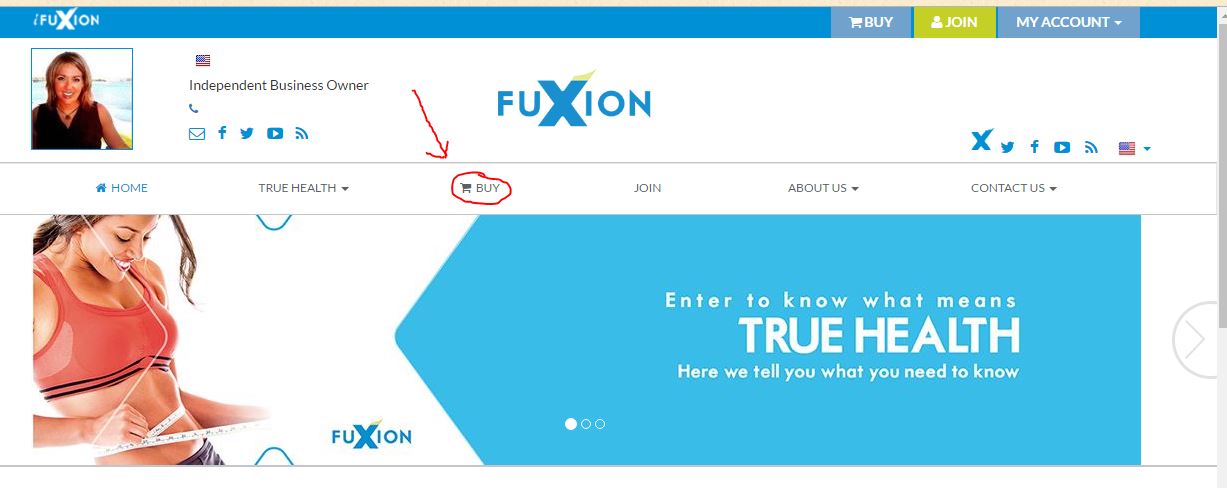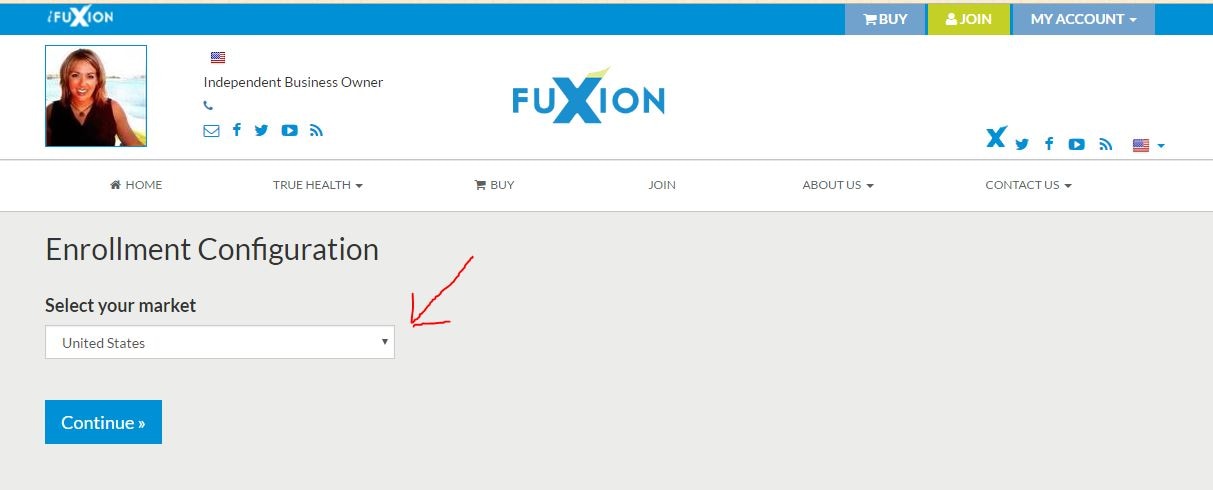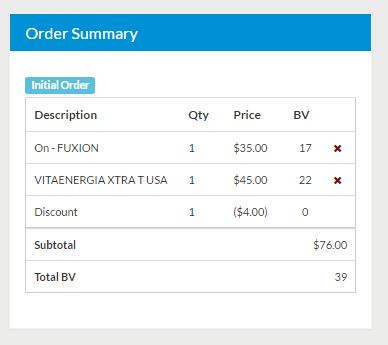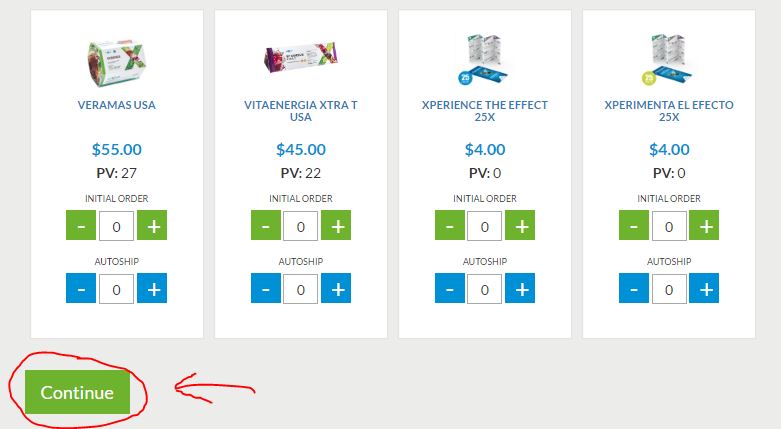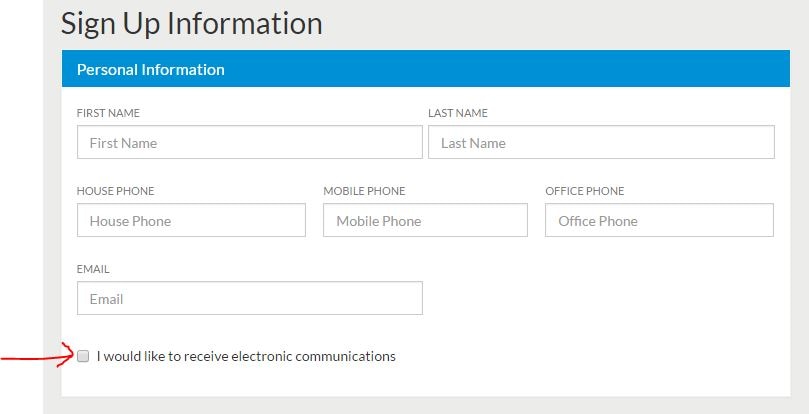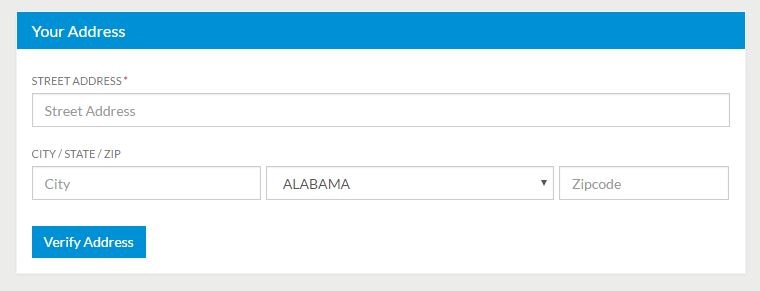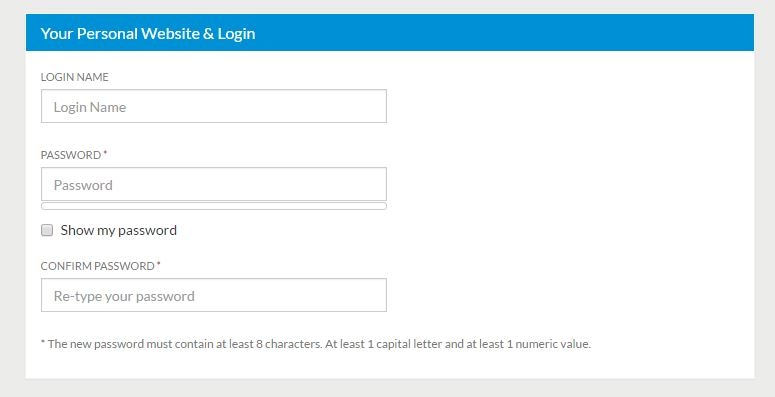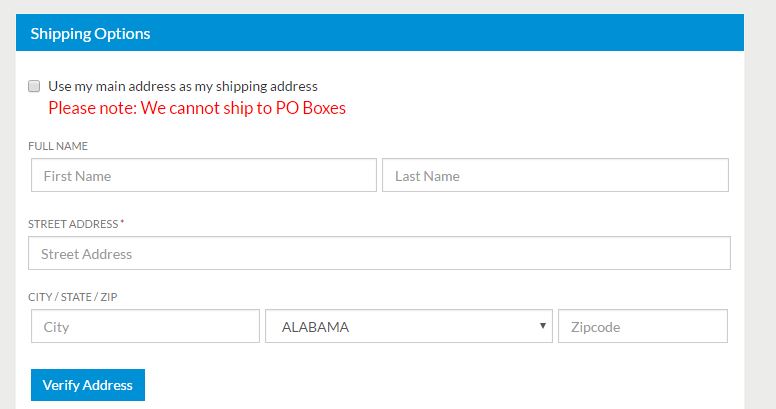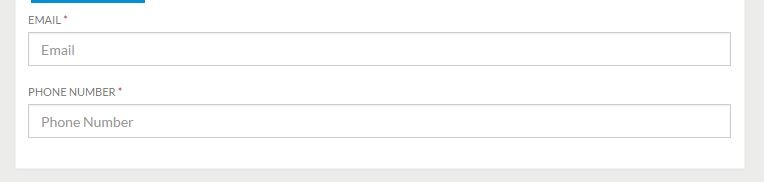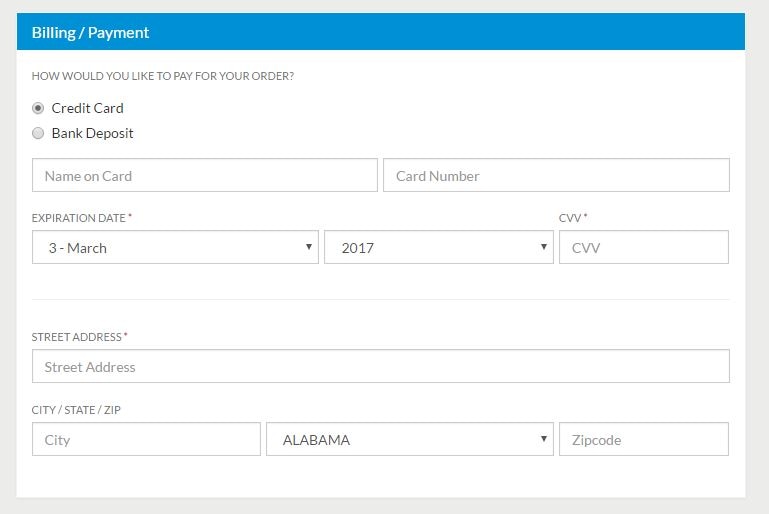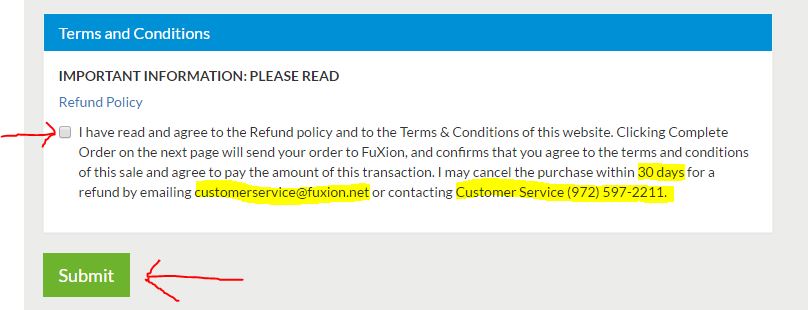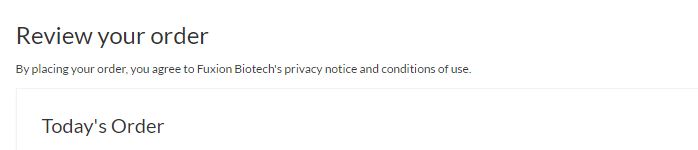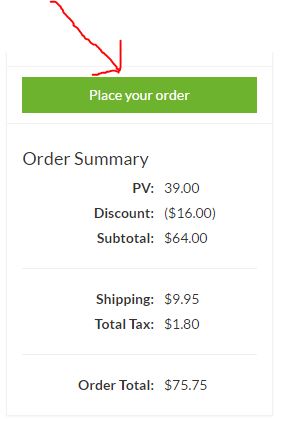How to become a Fuxion Customer:
To become a Fuxion Customer, you simply need to place an order!
Step 1.: Go To FuxionInsight.com
Step 2: Click on the "Buy" button
Step 3: Click on the country you live in
Step 4: Order your products!
- When you click on the product image, a brief description of the product will pop-up.
- You can choose either "Initial Order" or "Autoship"
- You will notice on the right hand side of the page your "Order Summary" plus the discount
Step 5: Once you are finished shopping, scroll down to the bottom of the page and click on the "Continue " button
Step 6: Fill in the required fields
- Don't forget to check the box giving permission for email communication!
- Fuxion will occasionally send updates on new products and items on sale!
- Make sure you Verify Address! This is for billing purposes. It will ask for your Shipping Address in a later step.
- Write your Login Name and Password down!
- You only need to do this registration once, so make sure you don't forget this important information!
- This is where the products will be shipped
- Lastly, make sure you click the box to Agree To The Refund policy and the Terms & Conditions
- Fuxion has a 30 day return policy and if for any reason you would like to return the product, you can contact:
Customer Support
[email protected] or
(972) 597-2211
- Don't forget to click "Submit"
- Review your order! Shipping is free on orders that have a point total of 100 PV or more
Step 7: Click on the green "Place Your Order" button to the right of the page
Congratulations!
You are now a Fuxion Customer and can order products at anytime!
Enjoy your products!